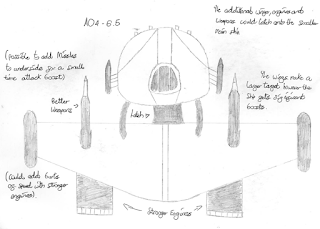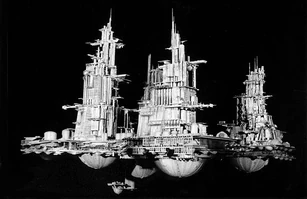Research Report into an Emerging Technology or Trend Matthew Lawson
What is Augmented Reality?
Augmented Reality is the technology that can be seen as an opposite of VR. In VR you are brought into a virtual world, while Augmented Reality is bringing virtual elements into our own reality. Most of these inputs are visible or auditory. Another importance is that Augmented Reality works in real time with actual events at the time, this also works with the environment that the device is surrounded by. As small as a market AR is, it is quickly gaining traction. Revenue is “forecast to increase to £90bn by 2020.”. The way that AR functions is that there has to be an anchor for the apps to respond to and detect what to show on the screen. This can be a physical anchor (such as a AR pad) or a signal from multiple sources.
The History of Augmented Reality
 The term “Augmented Reality” was created by Tom Caudell based on the previous efforts of Ivan Sutherland and Myron Krueger. The earliest recognised AR system was the Virtual Fixture, made by Louis Rosenberg it was created for the Air Force. “The full upper-body exoskeleton allowed the military to control virtually guided machinery to perform tasks from a remote operating space. The first major use of AR was when (in 1999) the NASA spacecraft X-38 flew “using a Hybrid Synthetic Vision system that used augmented reality to overlay map data to provide enhanced visual navigation during flight tests.”.
The term “Augmented Reality” was created by Tom Caudell based on the previous efforts of Ivan Sutherland and Myron Krueger. The earliest recognised AR system was the Virtual Fixture, made by Louis Rosenberg it was created for the Air Force. “The full upper-body exoskeleton allowed the military to control virtually guided machinery to perform tasks from a remote operating space. The first major use of AR was when (in 1999) the NASA spacecraft X-38 flew “using a Hybrid Synthetic Vision system that used augmented reality to overlay map data to provide enhanced visual navigation during flight tests.”.
 It was not until the 1998 that Augmented Reality was taken into the entertainment industry. The 1st and Ten system was created to create the first yellow virtual down marker. In the 2000s software such as the ARToolkit was created and AR was tried by Print Media, however it took until around 2013 to evolve to become the market we know it as today. In 2014 the Augmented Reality trend in the public started mainly with google, announcing their google glass ready for consumers, which brings us to today. Although the technology has and is being used in other fields of work rather than just entertainment.
It was not until the 1998 that Augmented Reality was taken into the entertainment industry. The 1st and Ten system was created to create the first yellow virtual down marker. In the 2000s software such as the ARToolkit was created and AR was tried by Print Media, however it took until around 2013 to evolve to become the market we know it as today. In 2014 the Augmented Reality trend in the public started mainly with google, announcing their google glass ready for consumers, which brings us to today. Although the technology has and is being used in other fields of work rather than just entertainment.
AR Technology Today
The purpose of AR is varied based on what program uses it, but an overall view for it is to add digital elements to our regular lives, making it more interactive. Most of its functionality right now is for retail use. On a small scale this is used in simple apps in phones to point out highlighted interest points on the local map, or in games (major example is Pokemon Go or in AR Tower Defense). No triple A developers have created a game with augmented reality in mind. However it does not mean that some these games are not successful, far from it in fact. Pokemon go has “Estimated number of Downloads to date: 650 Million”. This is a worldwide statistic. For more expensive products such as AR glasses, such as Microsoft's Holo-lens, the Vuzix M-100 and the Atheer One. All of these glasses all have different functions for different purposes.
Some examples of some AR products that have gained recognition for convenience are, the IKEA AR catalogue, it was designed to show the user how a piece of furniture would fit into your household, (A Study done by Digital Marketing Academy) according to the company statistics it shows that the app came out with 8.5 million downloads for it, within a few months back in 2014, even though it met with below average result from customers. This can prove that this technology is very popular (because it is new to the public) and peaks interest, however it needs to be done well to keep their attention for the foreseeable future. The American Apparel Colour-Changing App (allows you to change the colour of clothes to see what would suit you) and Shisedio Makeup Mirror (allows you to test makeup on yourself to see how it would look).

 Some other ways that AR is used are in certain job fields. In the medical field, the near-infrared vein finder creates patient monitoring data, this can include a virtual x-ray based on ultrasound and micro probes. This has help doctors with finding tumours and blood clots. This can make procedures and examinations much faster and less harmful for the patients.
Some other ways that AR is used are in certain job fields. In the medical field, the near-infrared vein finder creates patient monitoring data, this can include a virtual x-ray based on ultrasound and micro probes. This has help doctors with finding tumours and blood clots. This can make procedures and examinations much faster and less harmful for the patients.
 In tourism, Word Lens is an app that translate any foreign printed texts. “Word Lens looks at any printed text through the Iphone’s camera, reads it, translates between Spanish and English.”. The app needs translation packs to understand the language first though. If continued to be invested in this could be a virtual translator in your pocket. Both of these technologies have potential but they still need development to become better products.
In tourism, Word Lens is an app that translate any foreign printed texts. “Word Lens looks at any printed text through the Iphone’s camera, reads it, translates between Spanish and English.”. The app needs translation packs to understand the language first though. If continued to be invested in this could be a virtual translator in your pocket. Both of these technologies have potential but they still need development to become better products.
 AR in Filming
AR in Filming
In the filming industry Augmented Reality has been created with visual effects with in Science Fiction films such as Avatar (2009) and Total Recall (2012), however one of the more relatable but extreme (to us) is a small six minute feature that has been getting recognition because of how it shows Augmented reality. It is call Hyper-Reality, created by Keiichi Matsuda. The purpose of the feature was to show how “Our physical and virtual realities are becoming increasingly intertwined. Technologies such as VR, augmented reality, wearables, and the internet of things are pointing to a world where technology will envelop every aspect of our lives. It will be the glue between every interaction and experience, offering amazing possibilities, while also controlling the way we understand the world. Hyper-Reality attempts to explore this exciting but dangerous trajectory.”. Even though the feature is short, it is very visually stunning.
Augmented Reality can become “the whole story is filmed from one woman’s point-of-view, wearing a pair of (fictional) “augmented reality” glasses – and as her day in the city progresses” As well as showing just how overwhelming Augmented Reality can become in our future, it can also show how Augmented Reality can become the norm for us fairly soon. Considering that this is a drastically improved Vuzix M-100 or Google Glass it can become a reality in our very near future, especially since looking back on how far technology has developed in the past two decades. Right now the Vuzix M-100’s “pre-installed apps can be used to take still pictures, record and playback video, track timed events, link to your phone and more. The real strength of the M100 comes from its compatibility with thousands of existing Android apps, and easy access to developer resources which enable the creation of custom apps to suit virtually any need.”. These features are creating a really good foundation for AR glasses’ future in society. This could lead to Hyper-Reality coming into our own reality; this could even make mobile phones obsolete given how much capability this technology has. . 
There are very few filming projects that actually use Augmented Reality for the audience. One of the closet is ‘NFF AR Movie Experience’. Created for the Netherlands film festival in 2011 “this AR mobile experience uses the layar app to create a “3D surround film set of a movie happening in augmented reality””. The set is filled with speech bubbles floating in certain areas containing dialogue of the movies that were filmed there. While this is very far from an actual film feature, it can give an idea of how some films may use AR in future productions.
Augmented reality, however does have some drawbacks that have stopped the technology from evolving. Aside from risks from a new technology (the 500,000 Hoverboard malfunctions in Britain) and stupid behaviour (driving while on the phone). Ar has its own problems that have to be addressed. Examples of this include “limitations regarding GPRS, information overload and privacy”. An example of this can be AR has social media applications you can advertise the fact that you have new items in your home to paint a target for thieves. Another point is that it can become another platform for companies to advertise all over. If the technology gets enough investment this will become a reality, just like Youtube (2007). The main question now is can Augmented Reality live up to its potential, or will it fade away in a few decades? Not to mention how we might lose sight of the world around us. With this ease of access to technology on the go we could live in a society that is constantly turned on, losing sight of who we are.
Conclusion
Right now Augmented Reality is a very niche technology, it has drawbacks and limitations. However AR still has potential for future use. Given how popular and diverse the technology is, it can be supported and invested into; to be improved for even more functionality. A parallel for this can be computers in the late 70s and early 80s, the technology still has a way to grow but can develop into something much better. The applications that it has now can change some of the elements of gaming, mobile apps and real life interaction with digital elements. Although, this technology will not alter the way we see digital apps or video games, it is to specific (just like Virtual Reality), it is an addition to entertainment technology. It will probably not overtake our current industry. In other fields however, such as architecture and medical science it can have more of an impact because of what new equipment can be created to make doctors and architects jobs so much easier. Although since the future is not set in stone maybe the ideas of ‘Hyper-Reality’ can change the way society functions (being completely reliant on technology).
Bibliography:
Tim Merel. (2016). Augmented/Virtual Reality revenue forecast revised to hit $120 billion by 2020. Available: http://www.digi-capital.com/news/2016/01/augmentedvirtual-reality-revenue-forecast-revised-to-hit-120-billion-by-2020/#.WQHYklUrKUl. Last accessed 16th April 2017.
Augment Team. (2016). Infographic: The History of Augmented Reality. Available: http://www.augment.com/blog/infographic-lengthy-history-augmented-reality/. Last accessed 22nd April 2017.
Augment Team. (2016). Infographic: The History of Augmented Reality. Available: http://www.augment.com/blog/infographic-lengthy-history-augmented-reality/. Last accessed 22nd April 2017.
Charlie Sorrel. (2010). Word Lens: Augmented Reality App Translates Street Signs Instantly. Available: https://www.wired.com/2010/12/word-lens-augmented-reality-app-translates-street-signs-instantly/. Last accessed 26th April 2017.
Richard Fisher. (2016). This 'Augmented Reality' Film Is Incredible...and Terrifying. Available: http://www.bbc.com/future/story/20160519-this-augmented-reality-film-is-incredible-and-terrifying. Last accessed 28th April 2017.
Daniel Tamarjan. (2012). Augmented Reality Movies and Their Challenging Future. Available: http://augmentedtomorrow.com/augmented-reality-movies-and-their-challenging-future/. Last accessed 25th April 2017.
Virtual Reality Society . (2016). Arguments against augmented reality. Available: https://www.vrs.org.uk/augmented-reality/future.html. Last accessed 30th April 2017.
Craig Smith. (2017). 80 Amazing Pokemon Go Statistics and Facts (April 2017). Available: http://expandedramblings.com/index.php/pokemon-go-statistics/. Last accessed 2nd May 2017.
Sarah Tyler. (2016). Half a million hoverboards recalled due to fires, explosions and injuries. Available: https://www.theguardian.com/technology/2016/jul/06/hoverboards-mass-recall-danger-explosion-fire-hazards. Last accessed 2nd May 2017.
Keiichi Matsuda. (2013). hyper-reality. Available: http://hyper-reality.co/. Last accessed 22nd April 2017.
http://fast.wistia.net/embed/iframe/wqncf9uj88
http://hyper-reality.co/
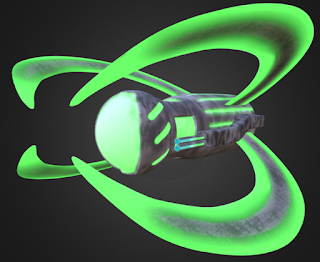 This is a small addition to the Synoptic Project. All it is, is a collection of work for the project between my team. My part of the Art book consists of Wireframes, Renders, Sketches and Concept Art. I am happy with three quarters of what work I have out into this. This mainly comes down to work I did not have to come up with, in the last 2 weeks.
This is a small addition to the Synoptic Project. All it is, is a collection of work for the project between my team. My part of the Art book consists of Wireframes, Renders, Sketches and Concept Art. I am happy with three quarters of what work I have out into this. This mainly comes down to work I did not have to come up with, in the last 2 weeks.
 The main issue was with the concept art. I'll say that I am just not good at drawing and painting in software (adding the pressure of a deadline within a week didn't help). I did two drawings of my models. I did think the Alien star fighter was alright, however I do not like the main player star fighter. I think that it is misshapen and blurry. I created these by first drawing outline of the objects on paper to using as tracing paper for computer software. The software I used is a new software I am trying to get the grips with called "Corel Painter 5" this was a part of a package with a graphics tablet I recently got. I hope this will help me in the future. I did use more than basic colour in these images however. I did add glowing effects with a faded airbrush around the bright light. I also tried to add a few differences between the actual models and the artwork. To improve this (like most other issues I have had over the past year) I need to practice with both technique and software.
The main issue was with the concept art. I'll say that I am just not good at drawing and painting in software (adding the pressure of a deadline within a week didn't help). I did two drawings of my models. I did think the Alien star fighter was alright, however I do not like the main player star fighter. I think that it is misshapen and blurry. I created these by first drawing outline of the objects on paper to using as tracing paper for computer software. The software I used is a new software I am trying to get the grips with called "Corel Painter 5" this was a part of a package with a graphics tablet I recently got. I hope this will help me in the future. I did use more than basic colour in these images however. I did add glowing effects with a faded airbrush around the bright light. I also tried to add a few differences between the actual models and the artwork. To improve this (like most other issues I have had over the past year) I need to practice with both technique and software.